ShopDreamUp AI ArtDreamUp
Deviation Actions
Suggested Deviants
Suggested Collections
You Might Like…
Featured in Groups
Description
A long awaited Furcadia Pixel Art Tutorial--How to draw / pixel / paint your remappable portrait from Photoshop to Furcadia's Fox Editor! 
If you're looking to create your own pixel art, feel free to replace the programs such as FSH Editor [a proprietary program by Dragon's Eye Productions for their video game Furcadia] with Photoshop. You can still get all of your pixel-y goodness when resizing in Photoshop as well.
Please enjoy and I would LOVE feed-back on if this actually helps anyone. xD
YOU MAY NOT STEAL THIS AS YOUR OWN WORK! Thanks.
-------
Edit: For some awesome tutorials, find Massive Black and Gnomon: [link] and www.thegnomonworkshop.com
-------
Also, huge, mad props to my main inspiration and mentor over the years when it comes to Furcadia ports: ! Thank you SO MUCH for all of the irreplaceable guidance and help you've given me over the past years, not to mention your gallery full of eye-candy! <3
! Thank you SO MUCH for all of the irreplaceable guidance and help you've given me over the past years, not to mention your gallery full of eye-candy! <3
If you're looking to create your own pixel art, feel free to replace the programs such as FSH Editor [a proprietary program by Dragon's Eye Productions for their video game Furcadia] with Photoshop. You can still get all of your pixel-y goodness when resizing in Photoshop as well.
Please enjoy and I would LOVE feed-back on if this actually helps anyone. xD
YOU MAY NOT STEAL THIS AS YOUR OWN WORK! Thanks.
-------
Edit: For some awesome tutorials, find Massive Black and Gnomon: [link] and www.thegnomonworkshop.com
-------
Also, huge, mad props to my main inspiration and mentor over the years when it comes to Furcadia ports:
Image size
1000x5760px 1.78 MB
© 2011 - 2024 AzKai
Comments18
Join the community to add your comment. Already a deviant? Log In
Love this tutorial! Going to try it out. Quick question. In step two when you talk about the brightness (80% brightness, ect..), what exactly are you referring too?
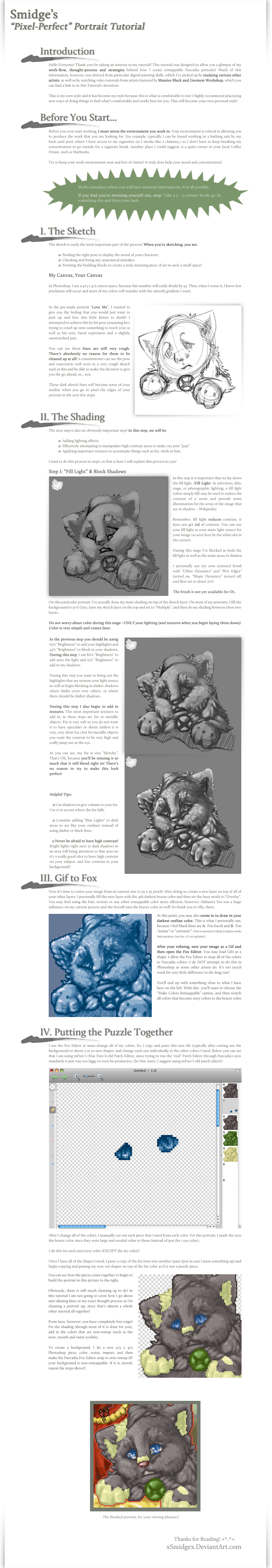

![[C] aevix 50x50](https://images-wixmp-ed30a86b8c4ca887773594c2.wixmp.com/f/15a35bd6-27ab-46cd-b8f1-cacb0a51d88c/daug27m-8e73f1e9-11f6-4db8-a7aa-6c6b6adabeaf.png/v1/crop/w_184)
![[C] trailingskies YCH](https://images-wixmp-ed30a86b8c4ca887773594c2.wixmp.com/f/15a35bd6-27ab-46cd-b8f1-cacb0a51d88c/dbedck6-5fff1dd8-861e-4063-9e3b-dea507840235.png/v1/crop/w_184)
![[C] houndicus 100x100 [2/2]](https://images-wixmp-ed30a86b8c4ca887773594c2.wixmp.com/f/15a35bd6-27ab-46cd-b8f1-cacb0a51d88c/darxn1t-3abe26d3-d4cb-4300-8644-6b3b78d42022.png/v1/crop/w_184)





















